Perhaps you will be able to replace the damaged/missing contact with a piece of shim copper cut to the same size, set in place, and then connected via a short piece of wire-wrap wire further up the ribbon connector.
Edit: Alternatively, try to obtain a replacement cable of similar length, such as that illustrated at .
RS Components and Farnell-Element14 have branches in Eastern Australia.
Check their websites.










 Reply With Quote
Reply With Quote

 , then the usual startup and got the OS in, the screen is all good
, then the usual startup and got the OS in, the screen is all good 


Bookmarks