At first glance it can be simply the fact that your USB installation media is booting in the wrong mode either UEFI or Legacy IDE/SATA. If your USB installation media is booting in one mode implying a certain disk format and you disk is formatted in the opposite mode than there will be a conflict.
If laptop has a 64-bit CPU, means it's an UEFI machine, to boot it in UEFI mode, you'll need to provide an USB drive formatted using the GPT drive format. The actual correct way to install Windows 8.1 is on GPT. Create a new GPT formatted USB installation media. As file system use NTFS.









 Reply With Quote
Reply With Quote




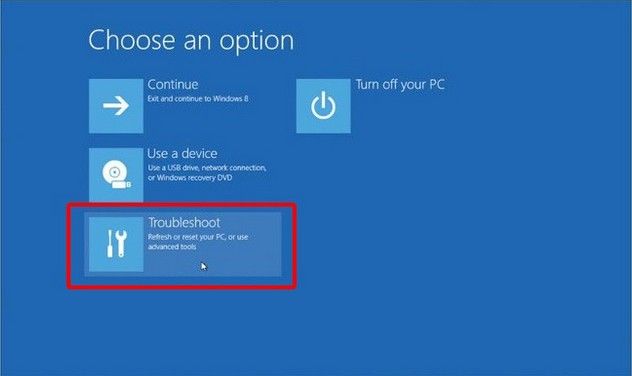
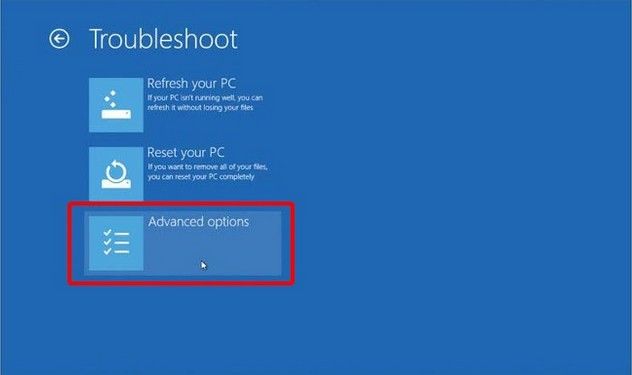
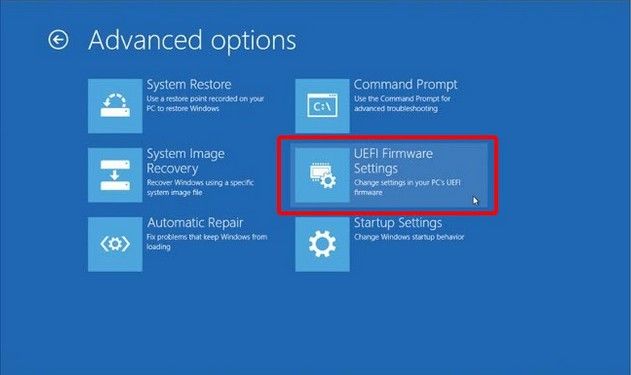
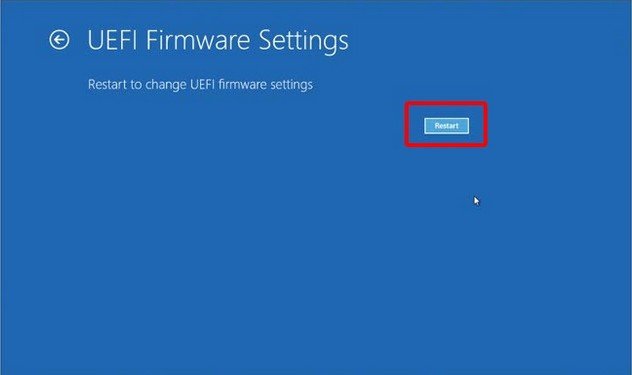

Bookmarks