This is an interesting one. I suspect there is a lot of missing information and the clock is not as automatic as it might seem.
Calander years finish on the same day they start. It's pretty simple.
2001 starts on a Monday and it Finishes on a Monday.
Therefore 2002 starts on a Tuesday and finishes on a Tuesday.
When you come to a Leap year like 2004 It starts on a Thursday and Finishes on a Friday which means 2005 starts on a Saturday and the cycle repeats.
This doesn't match the table. It has a 4 year repeating cycle and that alone is not enough information to get the day right.
So it means the day must be set manually.
But then that means there is too much redundancy in the 4 year setting, because you only need 2 settings, normal year and leap year and then you set the current day/date.
Changing the time should be easier than changing the date.














 Reply With Quote
Reply With Quote















Bookmarks