Hillbilly - worth a read again.........Using Jaycar reader, if you're able to read card details (eg provider id and HSN) then almost certainly there's nothing wrong with your hardware. If there was a fault then it wouldn't get that far.
The fact that the ATR is intelligible tells you that the RxD section is working and there's nothing wrong with your crystal or software baud setting. The fact that additional card details (provider id etc) were received tells you that commands get through to the card ok, ie the TxD section is working.
So if you're reading card details but unable to update keys etc then it's purely a software problem. For example wafers running AusGold can only be reprogrammed using one specific program, intentionally so to combat wafer cloning (back in the days when sellers sold silver wafers for pay tv). It was a bit before my time but that's my understanding of AusGold.
As I remember it, ^lave's LMEdit was an alternative to ggedit. They were designed for Ghost Ghold / Ghost Silver / Ghost Fun / Ghost Emerald. They aren't compatible with AusGold, which besides having scrambled commands used a completely different memory map. When updating wafers you need to start by identifying your code and then using the appropriate updater application. The wrong updater application will never work, no matter what hardware or Windows version you use.
Updaters like FMEdit and LMEdit work by repeatedly calling a 'raw write' command that programs a data string to a specified address in EEPROM (internal or external). The addresses it uses for each piece of data need to be correct otherwise at best your update will be unsuccessful; you could just as easily overwrite some other important data in EEPROM and effectively trash it. If that happens you'll be unable to revive your wafer even if you subsequently used the correct update tool: you'd need to completely reprogram it.
Comments by others about using Win98 instead of XP or Vista are valid too. I've usually been able to get XP working but for device programming it can be handy to keep a Win98 partition around as some programs, especially older ones, really do work better with '98 than anything else.
Also relevant is serial port. If trying to use a USB serial adapter and having problems the first thing to do is get rid of the USB adapter and run straight off the motherboard (or a PCI serial card). USB adapters can be OK in some applications but they're also notoriously problematic. Vista too is notorious for giving problems. If having trouble with device programming on Vista then the first thing to do is to try an XP machine instead.
Anyway it sounds like your hardware is ok. good luck.
I have had plenty of dealings with GW1 and I would say that this member knows more about the Jaycar Mk 2's that the guys that designed the board.........
again - what software??????????
f






 Reply With Quote
Reply With Quote


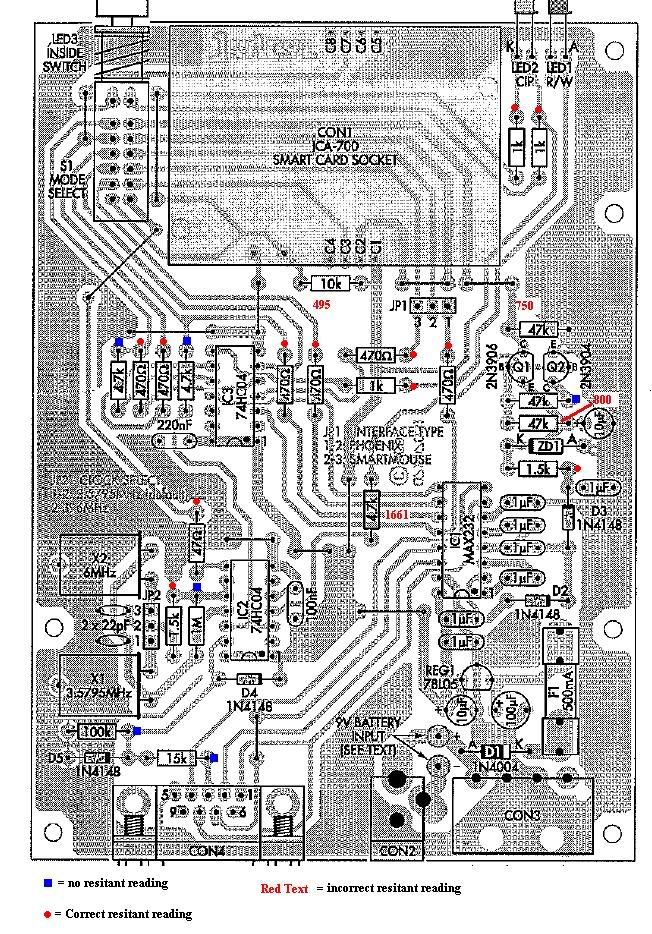



Bookmarks