what are you planning to do?
share files?

Hi all
I have three networks, one is my place, one is the neighbours and one is a mates house a few km's away.
I have got the wireless connection covered bit I need some help on the joining of the networks.
I am trying to do this
All three networks have their own internet access
I dont need networks 192.168.1.x & 10.0.0.x to have access to each other.
I dont want any network to use an internet onnection outside of its own network.
What do I need to accomplish this - I am guessing a router at each network (that would mean two routers on the 192.168.0.x network).
What hardware exists out there to get this done.
If there are routers at each network then the network between the routers I am guessing would be a different network again.
All help appreciated
Thanks
Mick
| Look Here -> |













what are you planning to do?
share files?

Sorry, forgot to add that
Share files to one network (10.0.0.x). (This one is wireless)
Manage hardware and other misc stuff on the other (192.168.1.x) - Basically full access to everything other than internet (Remote desktop, hardware configuration programs for alarm, lighting, security cameras etc) (This one is wired and on the property with my house so it needs to be two way)
Mick

wow overly converluted.....
maybe each router / modem in each house needs to be able to block the others MAC addys from being online.... setting static IP's and also blocking those from online too
PC Gamer , PC/ Networking Geek, Licenced Data Cabler , Sci Fi Junkie.
It all Comes down to KISS >O<
Do Not Hand feed the Idiots in this World it only makes more
"I don't just have tickets on myself, I have a whole booklet of tickets on myself"

Hi All,
if it were me, I would take advantage of the layer 2 bridging from the wireless and just subdivide one of the networks.
For example, you could have three networks on the 10 network like this.
Network one: 10.1.0.0 mask 255.255.0.0 default gateway to internet 10.1.0.254
Network two: 10.2.0.0 mask 255.255.0.0 default gateway to internet 10.2.0.254.
Network three 10.3.0.0 mask 255.255.0.0 default gateway to internet 10.3.0.254.
Each network could have its own DHCP scope or seperate static IP addresses.
The advantage of the idea is that you do not need to buy any additional hardware.
regards,







Make them all the same subnet range and just have different gateway settings to set the router to use for each individual internet access.
i.e make them all 192.168.1.xxx and have gateways of...
192.168.1.1
192.168.1.2
192.168.1.3
etc...make life easy for yourself...
turn off all dhcp servers and just have static IP's















i would just install radmin on all of them and remote into the server one .
it gives you totally full access is the same as sitting at the computer itself and has inbuilt ftp for the file sharing.
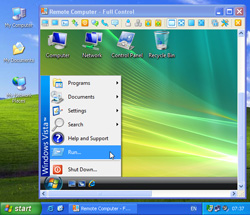

Thanks Guys for the feedback
@alalli - I like this thinking. I will do a bit of testing with this. The downside is that all three networks are established and two of them are significant in size (small by commercial standards though - I have about 25 nodes at the moment, the other would be 15 nodes). This is why the idea of the router came about. I am not sure if the wireless has layer 2 bridging. They are a dedicated backbone wireless pair - not a common access point used at home.
@z80. My network as indicated above a bit more than three or four nodes and as such I dont want to start changing everything around. I also have dedicated ranges, hardware devices say range from 70 to 100, DHCP pool is 101 to 120, static PC's are 10-50 etc. This helps identify what type of device I have should I lose its IP for some reason and I scan the network for it.
@fandtm666 - The radmin option would not work. There is no central server for the three networks and they are a combination of PC and MAC.
I have been testing with an ADSL router and had some minor success
Mick

I looked into the submasks a little more and it will suit nicely for the 192.168.0.x and 192.168.1.x networks.
I will use the mask of 255.255.254.0 and on the 1.x network. This will effectively combine the two as one (Class C supernetted I think is the term).
Now to test and to work on the 10.0.0.x network connection
Last edited by znelbok; 24-12-08 at 10:17 PM.

supernetting does not work in windows.
With an IP of say 192.168.0.133/255.255.252.0 (should allow access to four networks) I cant ping anything on the 192.168.1.0 subnet. The only way I can get it to ping is to change to that subnet.
Does anyone know if it should work.
Mick
Bookmarks